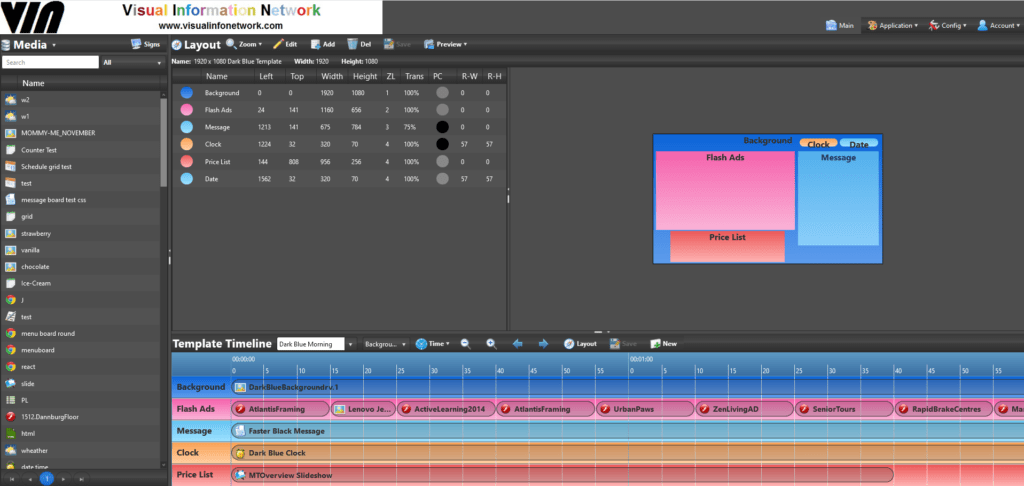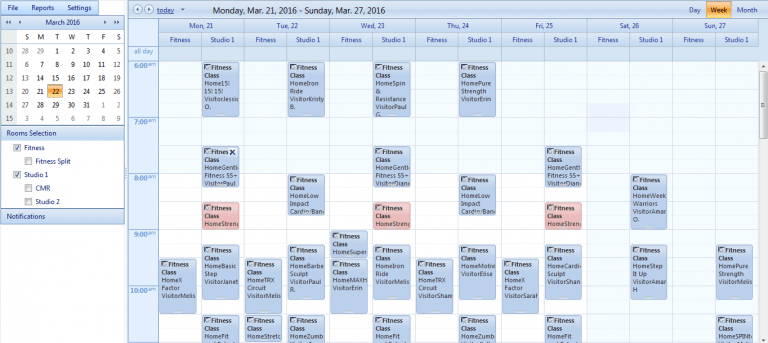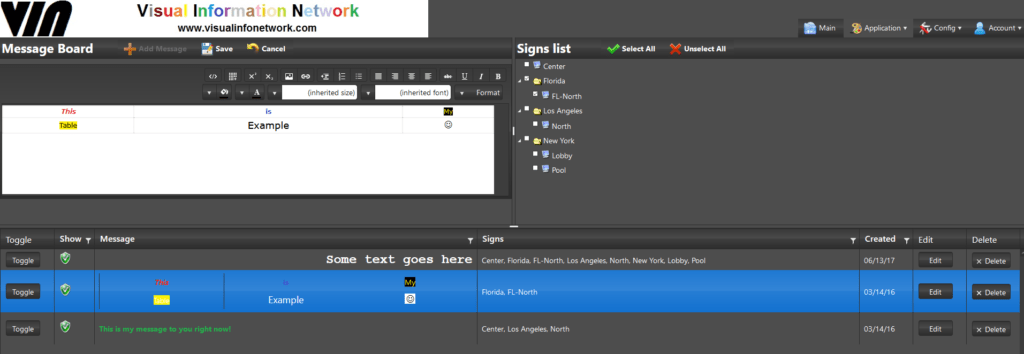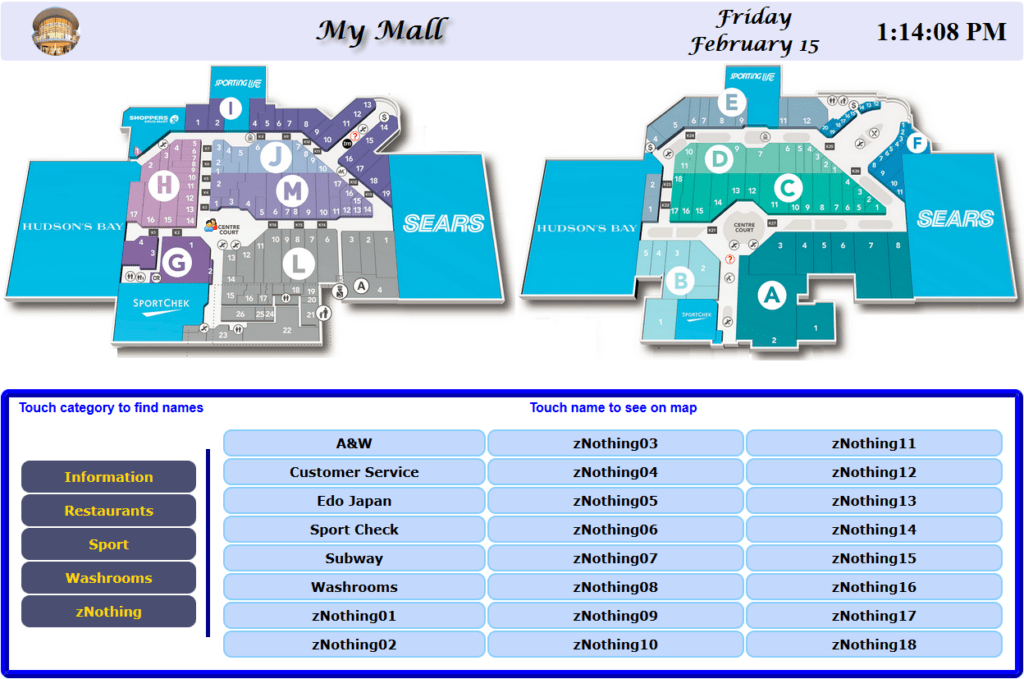Digital Signage in short
Digital Signage has two key components: Hardware and Software.
Hardware
Sign – player device and a monitor, there are many possible options; the player and monitor can be incorporated into one device, several monitors can be connected to the same player as one large display area or as replication, or any combination of the above.
The player device (Windows or Android) can be your own or you can get it prefigured from us.
The same applies to the monitors, you can use what you have or we can supply monitors and touch screens.
Software
Content Management and Scheduling.
To make it easier and to automate recurring tasks you may also have API (Application Programming Interface) that will share information automatically from/to other systems.
Our suite is SaaS (Software As A Service) meaning that you do not need to purchase software or implement updates for the editor.
The Signs configuration is encrypted and the content is keyed to secure the system from unauthorized manipulation.
If you have confidential information it can stay inside your network and will not be shared over the internet.